Manage your SMS Campaigns
Browse our FAQs to find answers to common questions or contact us for more information.

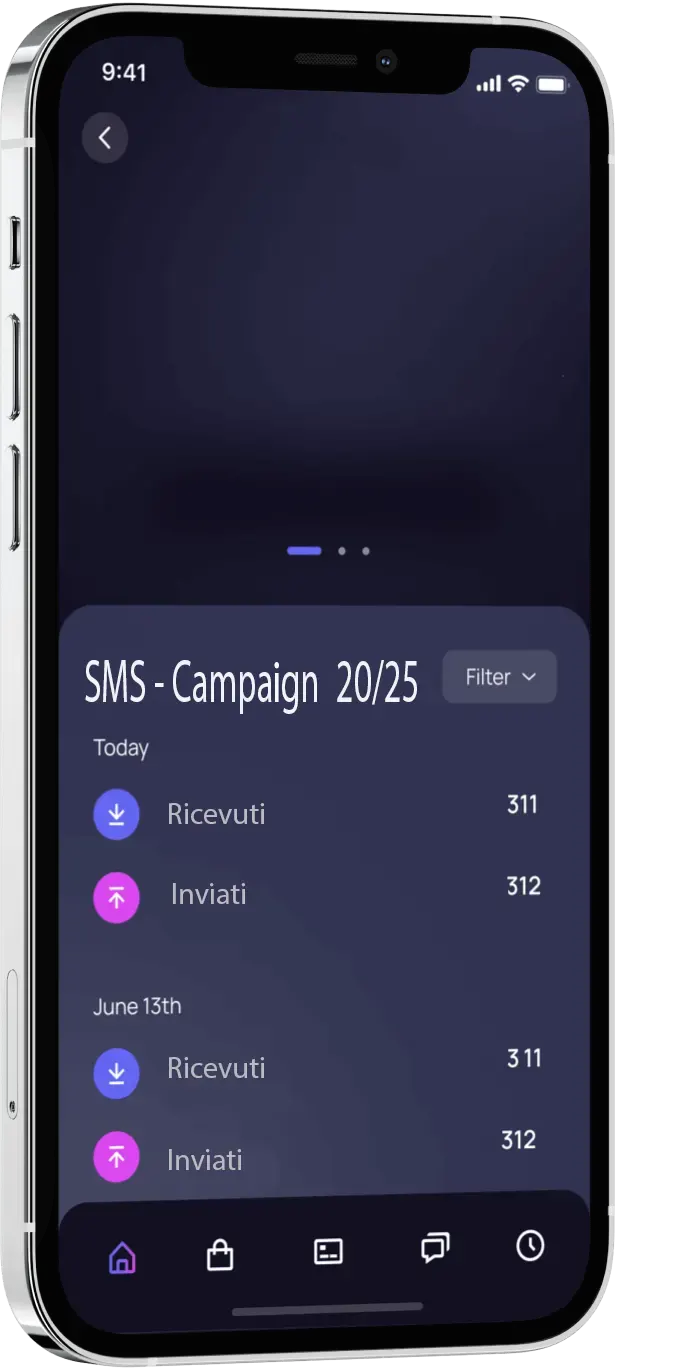

SMS Management with Genio Sms Android App
Our service offers users the ability to easily and efficiently manage the sending of SMS for advertising campaigns, surveys, and collecting feedback on products and services.
This solution is an ideal option for businesses, professionals, and anyone looking for a reliable tool to manage SMS communications to individual recipients or large contact lists, ensuring maximum flexibility and professionalism.
How to Get Started:
- Sign Up: Create an account directly on our website.
- Link Your Device: Download our Android app and easily sync it with your account using a unique PinCode.
- Create and Send: Configure your messages and choose whether to schedule their delivery or send them immediately.
- Free Trial:Before purchasing a plan, you can manage up to 100 SMS for each linked phone, with all features fully active.
Our SMS management service via the Android app is the ideal solution for anyone looking for a powerful, simple, and flexible communication system.
Whether you're managing marketing campaigns, sending notifications, OTP codes, or simply want to maintain direct contact with your customers, our service is designed to meet all your communication needs quickly and effectively.

Easy Payments
Top up your plan whenever you want. Plans are scalable based on usage, and we offer customized solutions for every need for SMS Sending Automation.

Key Features
Intuitive Web Interface: Access the service through an easy-to-use online platform that allows you to manage contacts, create and customize messages, conduct SMS surveys, and monitor the status of SMS deliveries in real time.

Integration with Android App
Thanks to our dedicated Android app, you can sync your mobile devices with the service. This allows you to send personalized SMS using your phone's connection, maximizing the device's network to ensure optimal coverage.

Contact Management and Distribution Lists
Organize your contacts into groups and distribution lists for targeted messaging. You can import contacts from external files, sync them with other applications, or even download them directly from SIM cards into your account for professional SMS services.

Notifications and Monitoring for Business SMS Services
Receive real-time notifications on the status of sent promotional SMS and access detailed reports to analyze the effectiveness of your communications.

Security and Privacy
User data is protected through advanced security protocols. SMS are sent directly from the customer's devices, ensuring that personal information remains completely secure.
Have questions?
Check out the FAQ
Have unanswered questions and need to contact us?
Still have questions?
Send E-mailStill have questions?
Chat with usAbsolutely yes! You can test the service for free by sending up to 100 SMS for each phone number linked to our platform. After registering your account, you will have access to all services without limitations.
You can link all the phone numbers you want, schedule SMS deliveries, and choose recipients completely autonomously.
If in the future you need more extensive sending capabilities, you can switch to a full plan at any time to meet your needs.
In your control panel, you have two options for adding your contacts::
- Manual Upload: You can upload phone numbers using a file through the upload system. Simply prepare a file containing the numbers and proceed with the upload.
- Automatic Import: After installing our application, you can directly import numbers from your contact list with a single click.
Choose the method that suits you best and start managing your contacts quickly and easily!
Yes, with our scheduling system, you can plan SMS sending whenever you prefer, even months in advance. You choose the date, time, and recipients, and the system will handle the rest.
Our system is designed to work with the customer's phones on which the GenioSms App is installed. This means that SMS will be sent directly from the phone numbers you have linked to your account through the control panel, ensuring maximum privacy and security.
If you need to send 1,000 or more SMS, you can distribute the load across multiple phones linked to your account. For example, with 10 phones connected, the SMS will be sent in a balanced manner from each device, respecting the limits of your phone plan.
Yes, you can modify your plan at any time. You can choose to increase or decrease the plan amount, and consequently, the number of SMS available for sending.
The change is immediate and allows you to adapt the service to your needs flexibly and without constraints
.The GenioSms app acts as a bridge between our servers and your phone, which will be responsible for sending the SMS.
You can manage an almost unlimited number of phones connected to the system, allowing you to organize advertising campaigns, send OTPs (One-Time Passwords) for service activation, or schedule any other type of message you need.
Once the app is installed, you won't need to manually interact with the phone anymore; everything can be managed conveniently from your control panel.
The app requires minimal permissions, typically limited to reading phone numbers from your contact list for uploading to your account.
No, the app does not require any manual interaction from you to send SMS. Our servers automatically communicate with the app installed on your phones, managing everything independently.
You will only need to open the app if you decide to disconnect a phone from your account, for instance, to replace or remove it from the system.
No, the application is compatible with all Android devices starting from version 8, regardless of the model.
The app is designed to minimize the consumption of device resources, such as battery and data connection. Our servers communicate with the app only when the customer decides to send SMS, using the native services already integrated into the Android operating system.
You can connect an almost unlimited number of devices. The system will automatically distribute messages across all connected phones to optimize sending and make the most of the SMS plans from different operators.
For example, if you send a campaign to 1000 contacts with 10 phones connected, each device will send 100 SMS, ensuring a fast and secure delivery.
No problem. If all the phones lose their internet connection or reach the SMS limit set by the operator, the system will pause the sending.
The sending will automatically resume as soon as at least one device becomes available again, without losing the point of interruption.

